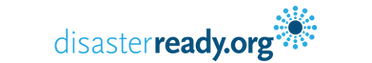Account and Login Support for
DisasterReady and NonprofitReady
Find information on creating an account, logging in, or updating information on your account for the NonprofitReady or DisasterReady portals.
I tried logging in, but received the following message: "you have entered invalid authentication credentials." What should I do?
This could mean any of the following:
1. Your email is incorrect (perhaps your account is under a different email address)
2. Your password is incorrect
3. Your account has been deactivated or do you not have an account
If you think you do not have an account, sign up for DisasterReady by completing the DisasterReady registration form or sign up for NonprofitReady by completing the NonprofitReady registration form.
If you think your password is wrong, click the reset password link, and enter your email address to receive a reset email.
If you think your account was deactivated or need your password manually reset, click here to contact our live support team.
I clicked reset password, and entered my email address, but did not receive an email.
First, check your spam filters or folders and see if the email is there. If you cannot find the email or believe no email was sent, please contact our live support team for assistance.
Which Portal Should I Sign Up For?
Logging In or Returning to the Portal
Once you submit the form, your account will be created and you will be logged into the portal.
**Note: You can only sign up for one portal per email address. If you fit both descriptions, then we suggest signing up for DisasterReady, as it includes both humanitarian and general nonprofit content.
Creating an Account on DisasterReady or NonprofitReady
I would like to learn more about DisasterReady or NonprofitReady before I sign up.
Learn more about DisasterReady at www.disasterready.org.
Learn more about NonprofitReady at www.nonprofitready.org.
How do I sign up for an account?
Sign up for DisasterReady at the DisasterReady Registration page and sign up for NonprofitReady at the NonprofitReady Registration page. Once all the required fields are completed, click Log In and your account will be created and you will be logged in.
I tried signing up but it says that my email address is already in use. What should I do?
This could mean that you already have an account with DisasterReady or NonprofitReady. Go to our login page and log in with your email address and password. If you do not remember your password, click on the reset password link and enter your email address to receive a reset link. If you do not receive an email, please contact our live support team.
General Account and Portal Questions
I need to change my information on my account (name, email address, photo, language, password)
You can change your photo, language, or password in the portal by clicking on the navigation menu then My Account. Note: if you are changing the language of the portal, you will need to log out and log back in to see the changes.
To update your name or email address please contact our live support team. Note: if you need to update your name, the updated name will only reflect on certificates received after the name change.
I would like to deactivate my account.
Contact our live support team for account deactivation.
Is the DisasterReady or NonprofitReady portal and content available in other languages?
DisasterReady is available in Arabic, English, French, and Spanish. Select content is available in other languages, and you can filter by language on the search page.
NonprofitReady is available only in English.